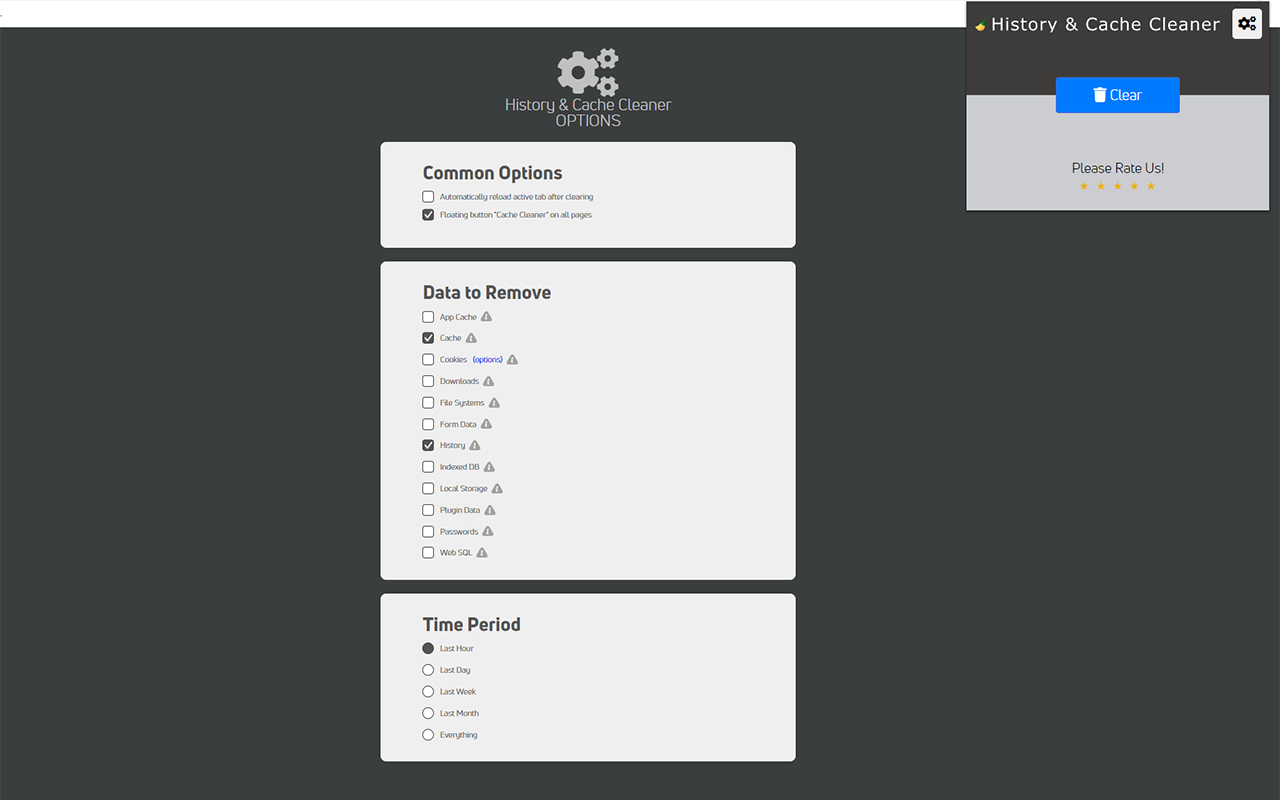Sponsored Link:
Works with Google Drive
You can upload files from your PC or Google Drive.
Instruction Manual
We have a simple tutorial guide which explains the features of the software extension and what each button inside the extension does.
Read our tutorial and welcome guide on how to use the extension to the fullest.
Any operating system works
This addons works on all computers - the operating system you use doesn't matter.
Welcome to History and Cache Cleaner
Thank you for installing and using our extension
Key Features:
- Instant removal with one click
- Clear Chrome History
- Clear download history
- Clear cache
- Delete cookies and other site and plugin data
- Clear saved passwords
- Clear saved form data
- Ability to select a time period
Clear browsing data from a local user profile.
Make your browser faster and protect your personal data !!
Tutorial:
1. Install and open.
- After install the extension You click icon 
- For clear your cache, simply click on "Clear" button
Sponsored Link: